In today’s digital world, managing documents efficiently is crucial. The PDF Reader and Photo to PDF Android app provides a seamless solution for viewing, managing, and converting files on your mobile device. It simplifies document handling, making it easier to access, organize, and share important information, whether you’re a student, professional, or simply someone who needs to manage documents on the go.
PDF Reader and Photo to PDF
LG apps
PDF Reader and Photo to PDF Screenshots



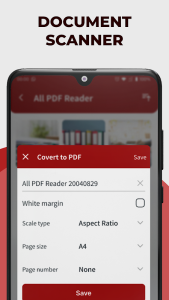


53 MB
Size
1.3.9
Version
6.0+
Android
ARM64
Arch
About PDF Reader and Photo to PDF
In today’s digital world, managing documents efficiently is crucial. The PDF Reader and Photo to PDF Android app provides a seamless solution for viewing, managing, and converting files on your mobile device. It simplifies document handling, making it easier to access, organize, and share important information, whether you’re a student, professional, or simply someone who needs to manage documents on the go.
Effortless PDF Viewing Experience
This app provides a smooth and intuitive PDF viewing experience. You can easily open and read PDF files directly from your device’s storage. The app supports various viewing modes, including single-page and continuous scrolling, ensuring comfortable reading regardless of the document’s length. Zooming in and out is also seamless, allowing for detailed inspection of content.
Convert Photos into Shareable PDFs
Beyond reading, the app excels at converting photos into PDF documents. This feature is incredibly useful for digitizing receipts, notes, or any physical document you want to store or share electronically. The conversion process is quick and straightforward, resulting in high-quality PDF files ready for immediate use.
Organize Files with Intuitive Management
The app offers robust file management capabilities. You can easily organize your PDF files and converted documents into folders, rename files for better clarity, and quickly locate specific documents using the built-in search function. This ensures that your digital documents are always well-organized and easily accessible.
Share Documents with a Single Tap
Sharing PDF files is made incredibly simple. With just a tap, you can share your documents via email, messaging apps, or cloud storage services. This seamless sharing functionality ensures that you can quickly collaborate with colleagues, friends, or family, regardless of their location.
Offline Access for Uninterrupted Use
One of the key benefits of the app is its offline accessibility. Once a PDF file is downloaded, you can access and view it even without an internet connection. This is particularly useful when traveling or in areas with limited connectivity, ensuring that you always have access to your important documents.
Frequently Asked Questions
Additional APP Information
Package Name
com.pdf.editor.viewer.pdfreader.pdfviewer
Developer
LG apps
Category
Updated
Aug 9, 2025
Content Rating
Everyone
Signature
a6e52adf2396b839c997f3e642970401db90e59f
You are now ready to download PDF Reader and Photo to PDF for free. Here are some notes:
- Please read our APK Info and installation instructions carefully for the game & app to work properly
- Read the FAQ carefully for more details













